mgkdk
Aced mod training!
Thanks mgkdk, we're looking into it. Where you logged in at the time?
Yes
Thanks mgkdk, we're looking into it. Where you logged in at the time?
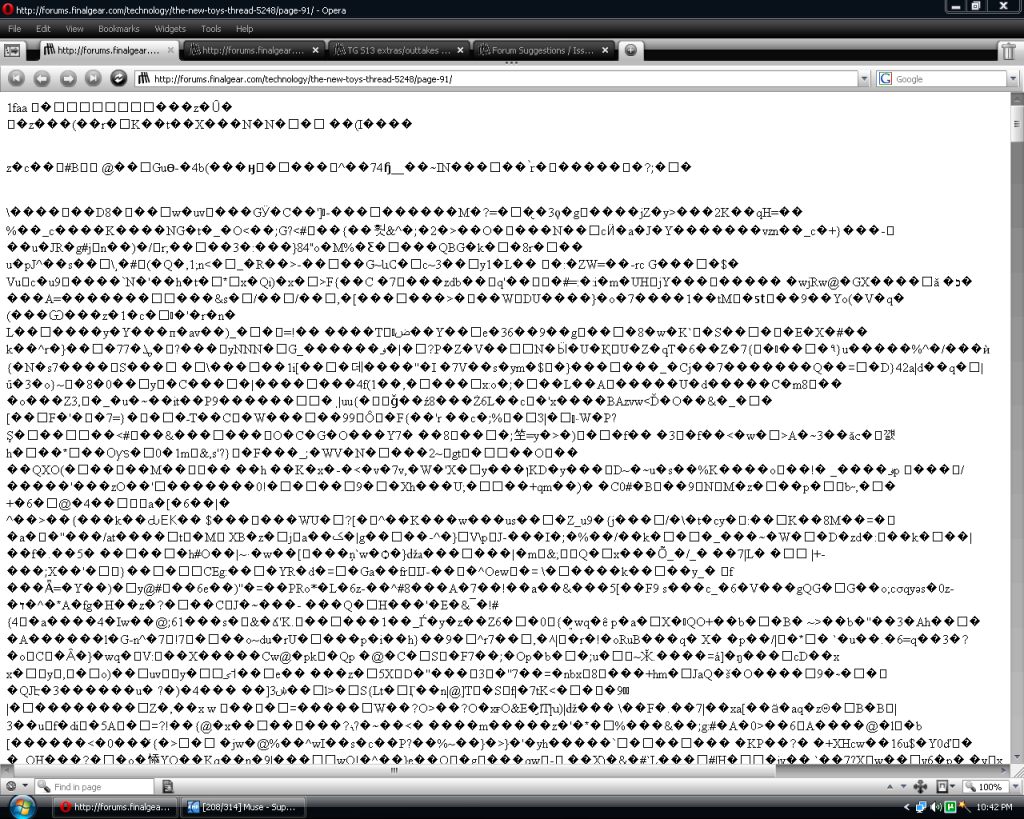
Bom Bom Bom Bom Woooooo.No you didnt
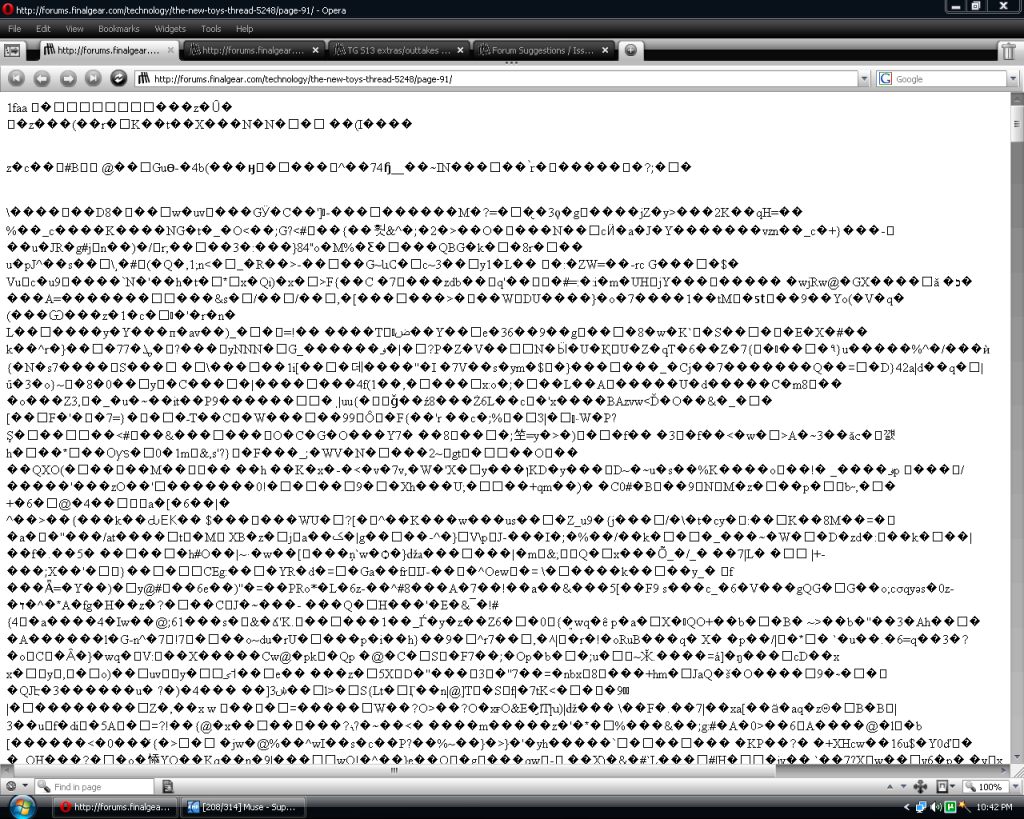
That happens when I try to view the New Toys thread.
Opera 10 In Windows XP. Logged in.
No you didnt
*Snip*
That happens when I try to view the New Toys thread.
Opera 10 In Windows XP. Logged in.
I've just had this on another thread. I had random blank pages on different threads for a few days now, meaning that when I click a thread, the whole page just stays white. After a reload, the page always appeared. Now, for the first time, I got to see the source code just like above, which also was cured by a reload.Uhm, fail
https://pic.armedcats.net/m/mg/mgkdk/2009/10/25/fail_000.jpg
Edit: I didn't have any errors for ages before this.
More importantly, what's going on with her taskbar? That looks properly broken.
Im shutting off all extra modifications until we find the problem. We are back to using apache(as of saturday), so any "nginx" issues should have been resolved..
I don't see that issue at all..Can you also fix the @import css url? Pwwwweease?
http://forums.finalgear.com/clientscript/vbulletin_css/style-86706997-00010.css loads fine for me.Can you also fix the @import css url? Pwwwweease?
