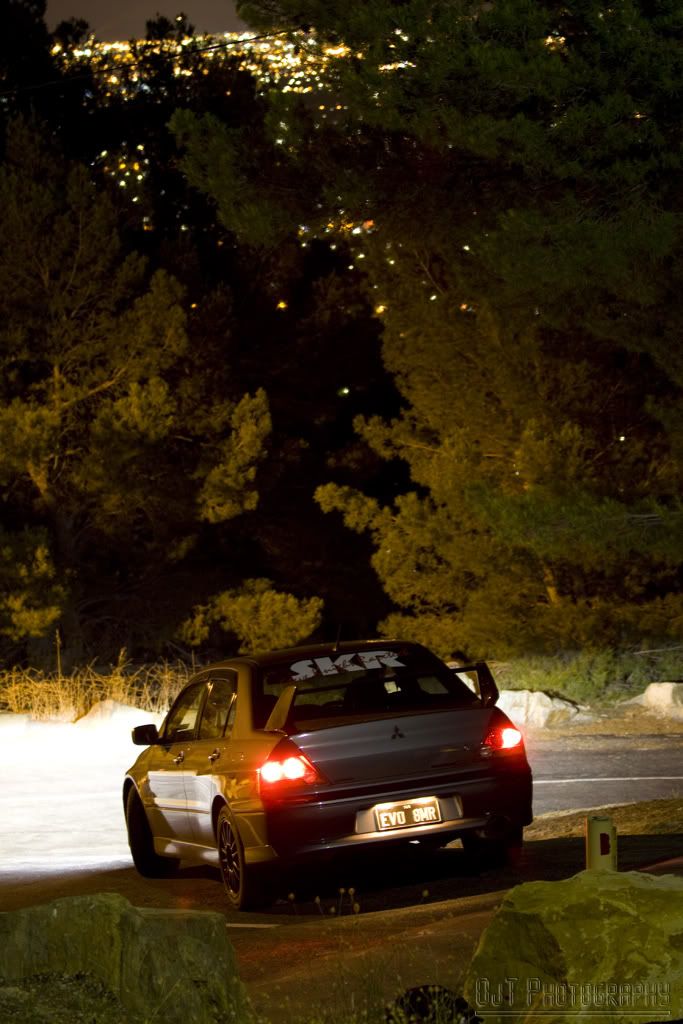Ugh... the dns still not sorted... one moment.
Here we go:
*snip*
The basic gist of it is that in an 8 bit jpeg picture, you have 256 shades of grey from completely black to completely white. Now in your photo, the histogram, which shows the distribution of those shades along the entire supported spectrum wasn't completely filled up. So your darkest colour wasn't black and your lightest colour wasn't white either.
So what you do, is open up the levels editor and adjust the sliders like so:
*snip*
The left side represents darker shades, the right one lighter. You push the left slider to where the histogram begins and the right one to where it ends. That way you turn your black and white photo from having a range of dark grey to light grey to a range of black to white. All the shades in between are adjusted to compensate.
You can and should do this with all photos that you don't intend to keep in low or high key (predominantly dark without any completely white bits or predominatly light without any completely black bits) and it works in colour too. You can either set it as an average RGB histogram or for each channel separately. That way you ensure you have the perfect balance of colour in your photo. But then again, it's up to you if you even want to do that.



 ), and got more or less the same result. However I think I'm going to stick to the original on this image, I like a few of the details more on it than the newly balanced image. But it's something I'll look at in the future, so thank you very much
), and got more or less the same result. However I think I'm going to stick to the original on this image, I like a few of the details more on it than the newly balanced image. But it's something I'll look at in the future, so thank you very much