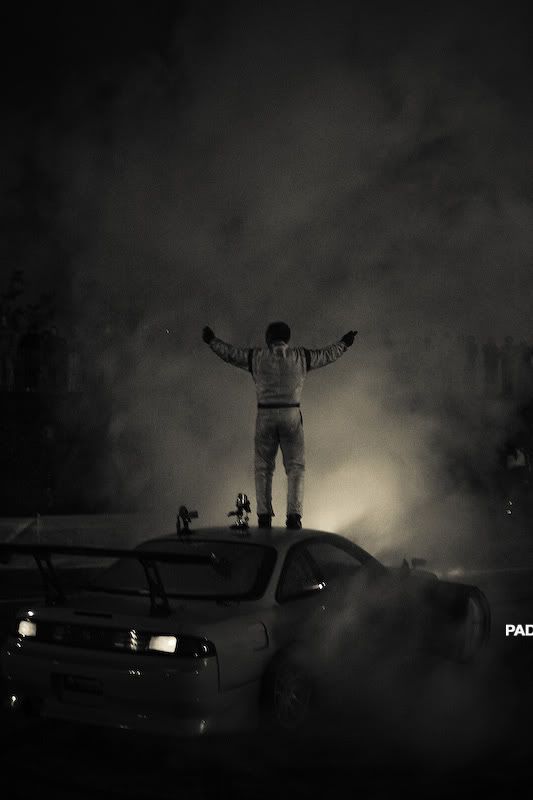Paddy
Well-Known Member
Got back from the UK yesterday morning and have only finally finished getting these together. The shots cover the journey, feature shoots and the event itself. Fore more please log on to my FlickR at www.flickr.com/paddymcgrath 
1.

2.

3.

4.

5.

6.

7.

8.

9.

10.

11.

12.

13.

14.

15.
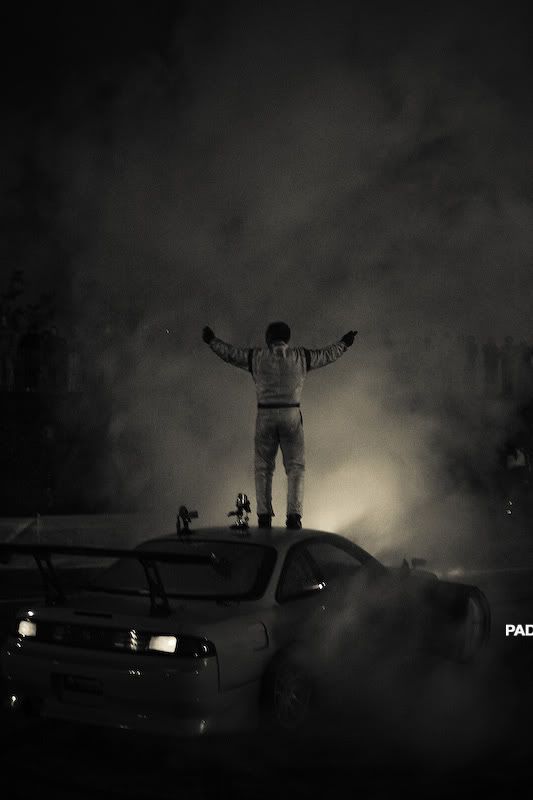
1.

2.

3.

4.

5.

6.

7.

8.

9.

10.

11.

12.

13.

14.

15.