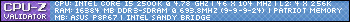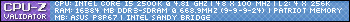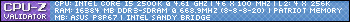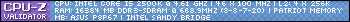cdbob
Well-Known Member
- Joined
- Dec 1, 2006
- Messages
- 2,094
- Location
- Edmonton, Canada
- Car(s)
- '09 STi (soon gone),'04 TDi, '96 MX-5 M
Well seeing the amount of pics in the New Toys Thread, I figured it was a good idea to create this thread to get all those pics and the like into one thread to keep everyone jolly.
Intel created Sandy Bridge on the 32nm process as a "tock" in it's overall *yawn* Blah, Blah, Sandy Bridge, Blah, Blah
Fuck it, here's build pics

Boxes, Boxes, Boxes!

Inside the Case
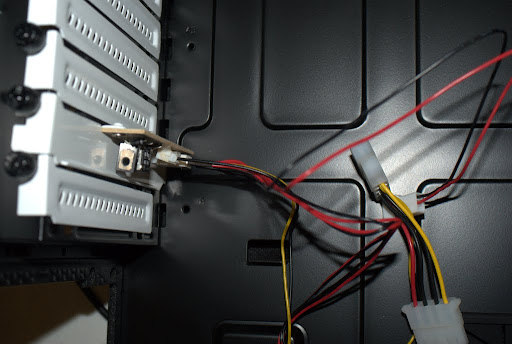
Fan Controller Installed

First two of 5 2TB mounted in their brackets
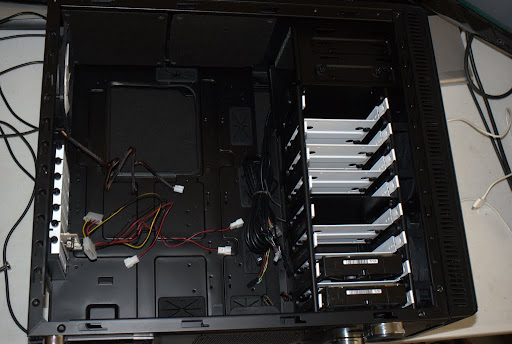

And now inside the case

Seasonic PSU

I really like the badge!

Inside the case, upside down

Fixed!

PSU screwed into case

We all know what this is for

The Third 2TB Harddrive sitting in it's rat's nest

The Side Panel off

And now on

The arse of the case

Front

Front with fans

And now just the case
New Parts...
The RAM

The GPU

Case ready for the (next) motherboard
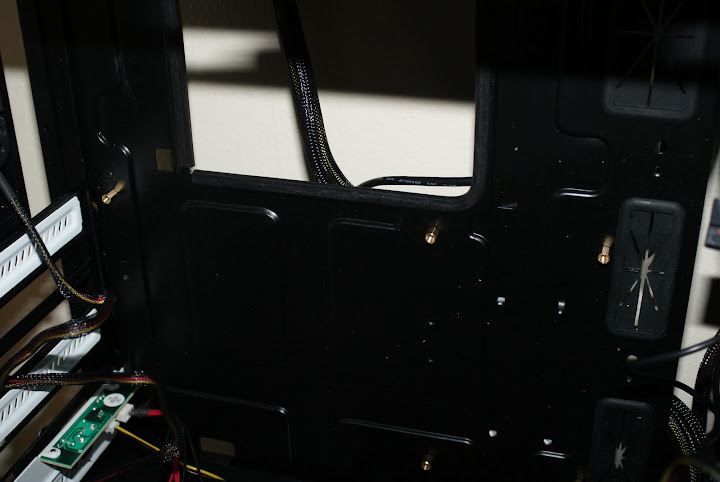
Boot drive, picture was taken this way to avoid photographing the serial number

CPU cooler, the fans pretty loud on this so I'll probably replace it with a noctua in the future.

I still have some more pics to take of the boxes and such. I've RMAed by CPU and Motherboard and the replacements should be arriving this coming week.
It's "the" case to have right now IMHO, when newegg picks them up they'll spread like wildfire and the prices will skyrocket.
Some more parts installed:
Another 80mm Front Fan to cool the 6 HDDs

The DVD Drive

Replacement CPU and motherboard arrived (and they work this time!)

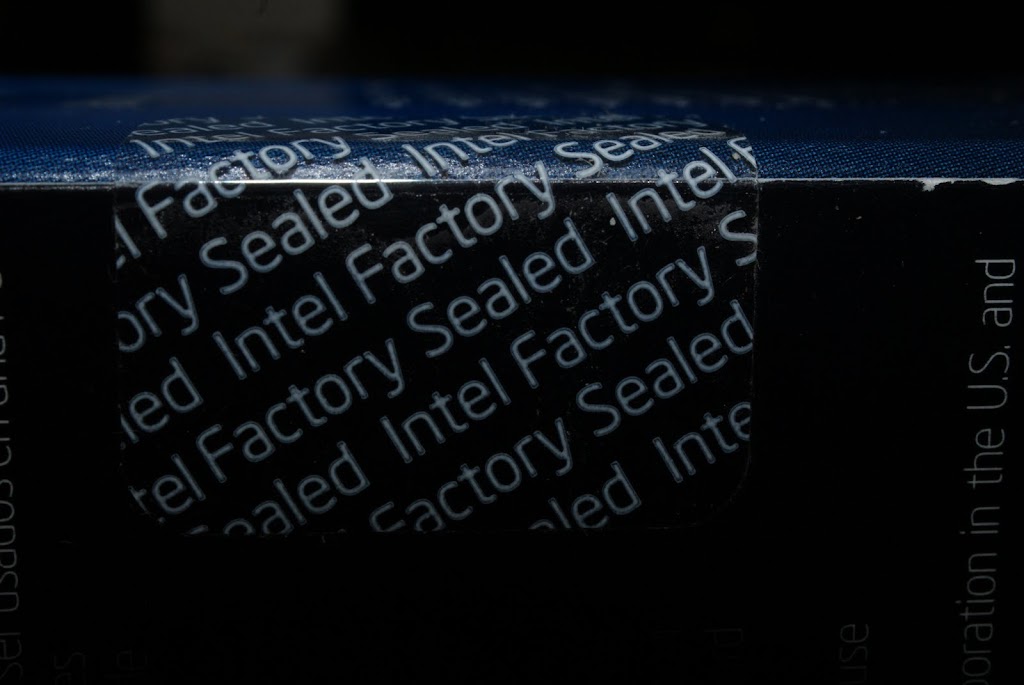
"The Beast"

Motherboard
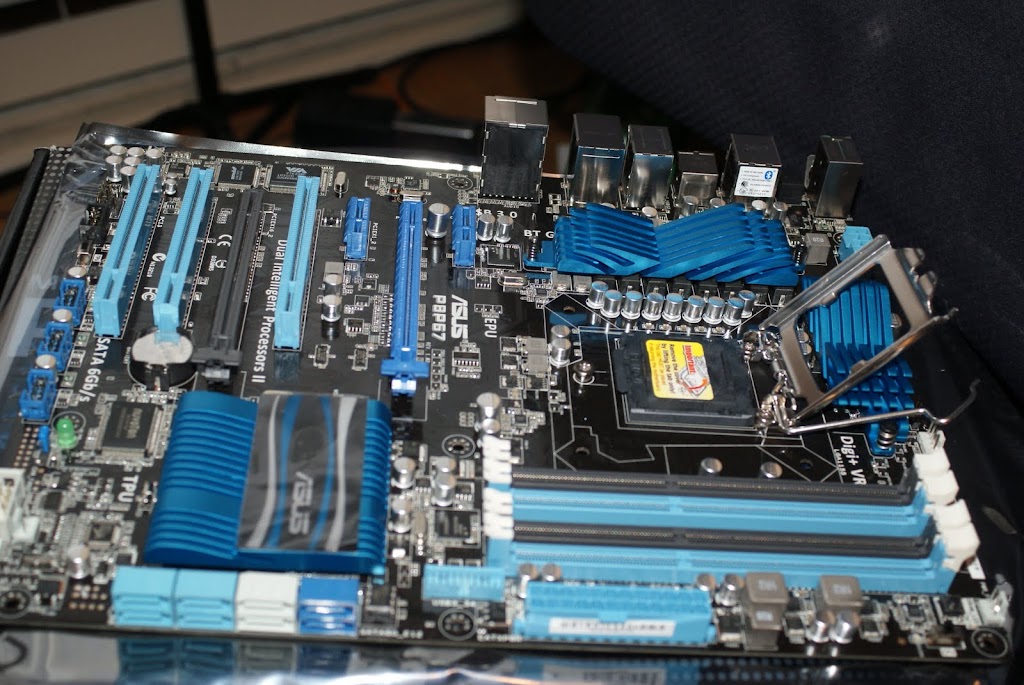
Motherboard + CPU

With the stock (crap) heatsink. I will put the aftermarket heat sink on during the weekend

The computer up and running

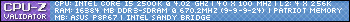
Spec:
CPU: Intel i5 2500k
Motherboard: Asus P8P67
GPU: MSI Cyclone Nvidia GTX 460 768mb OC
RAM: 4x4GB Patriot 1333
Case: Fractal R3
PSU: Seasonic S12 620w
HDDs: WD Black 640 GB (boot) 2TB Hitachi 7200rpm (boot), 5x WD Green 2TB
EDIT: 10/24/11
Out of the entire line I feel that the Celeron chips have been ignored the most. For budget pcs and servers that actually offer the best value (The single core G440's list/1000 is $37 and the dual core G530's list is $43.) With these builds you can get a cheap rig for about $150-$170 for the ram (8 gigs at current prices,) motherboard and CPU. Most atom and bobcat systems cost similar amounts of money and offer drastically decreased performance and similar power consumption. If you're building a low end rig, I recommend you check these out.
Here's a review compared them to the i3s, pentiums, amd dual cores, atom and bobcat.
http://www.xbitlabs.com/articles/cpu/display/celeron-g540-g440_8.html#sect0
Other people with Sandy Bridge builds, questions or future builds GET THE FUCK IN HERE!
Intel created Sandy Bridge on the 32nm process as a "tock" in it's overall *yawn* Blah, Blah, Sandy Bridge, Blah, Blah
Fuck it, here's build pics

Boxes, Boxes, Boxes!

Inside the Case
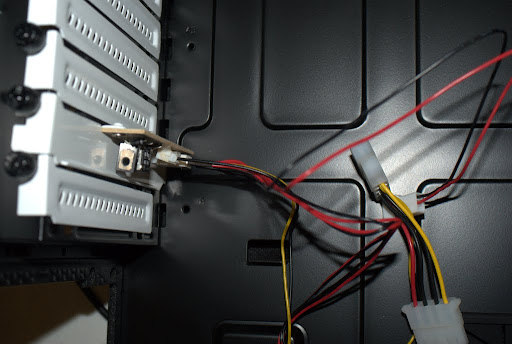
Fan Controller Installed

First two of 5 2TB mounted in their brackets
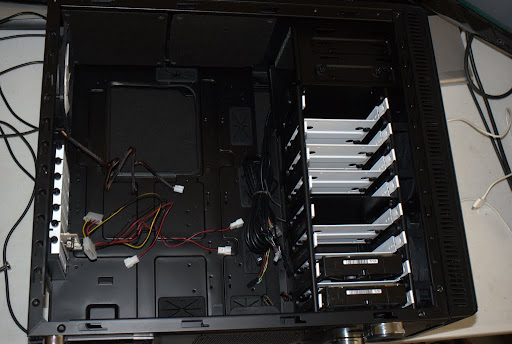

And now inside the case

Seasonic PSU

I really like the badge!

Inside the case, upside down

Fixed!

PSU screwed into case

We all know what this is for

The Third 2TB Harddrive sitting in it's rat's nest

The Side Panel off

And now on

The arse of the case

Front

Front with fans

And now just the case
New Parts...
The RAM
The GPU
Case ready for the (next) motherboard
Boot drive, picture was taken this way to avoid photographing the serial number
CPU cooler, the fans pretty loud on this so I'll probably replace it with a noctua in the future.
I still have some more pics to take of the boxes and such. I've RMAed by CPU and Motherboard and the replacements should be arriving this coming week.
It's "the" case to have right now IMHO, when newegg picks them up they'll spread like wildfire and the prices will skyrocket.
Some more parts installed:
Another 80mm Front Fan to cool the 6 HDDs
The DVD Drive
Replacement CPU and motherboard arrived (and they work this time!)
"The Beast"
Motherboard
Motherboard + CPU
With the stock (crap) heatsink. I will put the aftermarket heat sink on during the weekend
The computer up and running
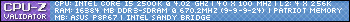
Spec:
CPU: Intel i5 2500k
Motherboard: Asus P8P67
GPU: MSI Cyclone Nvidia GTX 460 768mb OC
RAM: 4x4GB Patriot 1333
Case: Fractal R3
PSU: Seasonic S12 620w
HDDs: WD Black 640 GB (boot) 2TB Hitachi 7200rpm (boot), 5x WD Green 2TB
Desktop processors
[20][21][22]
Extreme /
High-End LGA 2011
Extreme
3960X 6 (12) 3.3 GHz 3.9 GHz N/A 15 MB 130 W 2011-11-14 $999
3930K 6 (12) 3.2 GHz 3.8 GHz 12 MB $583
3820 4 (8) 3.6 GHz 3.9 GHz 10 MB $294
Performance LGA 1155
2700K [24] 3.5 GHz 850 MHz 1350 MHz 8 MB 95 W DMI 2.0 $331
2600K 3.4 GHz 3.8 GHz 2011-1-9 $317
2600 $294
2600S 2.8 GHz 65 W $306
4 (4) Core i5 2500K 3.3 GHz 3.7 GHz 1100 MHz 6 MB 95 W $216
2500 $205
2500S 2.7 GHz 65 W $216
2500T 2.3 GHz 3.3 GHz 650 MHz 1250 MHz 45 W
2400 3.1 GHz 3.4 GHz 850 MHz 1100 MHz 95 W $184
2405S 2.5 GHz 3.3 GHz 65 W 2011-5-22 $205
2400S 2011-1-9 $195
2320 3.0 GHz 95 W 2011-9-4 $177
2310 2.9 GHz 3.2 GHz 2011-5-22
2300 2.8 GHz 3.1 GHz 2011-1-9
Mainstream
2 (4) 2390T 2.7 GHz 3.5 GHz 650 MHz 3 MB 35 W 2011-2-20 $195
Core i3 2130 3.4 GHz N/A 850 MHz 65 W 2011-9-4 $138
2125 3.3 GHz $134
2120 2011-2-20 $138
2120T 2.6 GHz 650 MHz 35 W 2011-9-4 $127
2105 3.1 GHz 850 MHz 65 W 2011-5-22 $134
2102 Q2 2011
2100 2011-2-20 $117
2100T 2.5 GHz 650 MHz 35 W $127
N/A 2 (2) Pentium G860 3.0 GHz 850 MHz 65 W 2011-9-4 $86
G850 2.9 GHz 2011-5-24
G840 2.8 GHz $75
G632 2.7 GHz Q3 2011
G630 2011-9-4 $75
G622 2.6 GHz Q2 2011
G620 2011-5-24 $64
G630T 2.3 GHz 650 MHz 35 W 2011-9-4 $70
G620T 2.2 GHz 2011-5-24
Celeron G540 2.5 GHz 850 MHz 1000 MHz 2 MB 65 W 2011-9-4 $52
G530 2.4 GHz $42
G530T 2.0 GHz 650 MHz 35 W $47
1 (1) G440 1.6 GHz 1 MB $37
EDIT: 10/24/11
Out of the entire line I feel that the Celeron chips have been ignored the most. For budget pcs and servers that actually offer the best value (The single core G440's list/1000 is $37 and the dual core G530's list is $43.) With these builds you can get a cheap rig for about $150-$170 for the ram (8 gigs at current prices,) motherboard and CPU. Most atom and bobcat systems cost similar amounts of money and offer drastically decreased performance and similar power consumption. If you're building a low end rig, I recommend you check these out.
Here's a review compared them to the i3s, pentiums, amd dual cores, atom and bobcat.
http://www.xbitlabs.com/articles/cpu/display/celeron-g540-g440_8.html#sect0
Other people with Sandy Bridge builds, questions or future builds GET THE FUCK IN HERE!
Last edited: