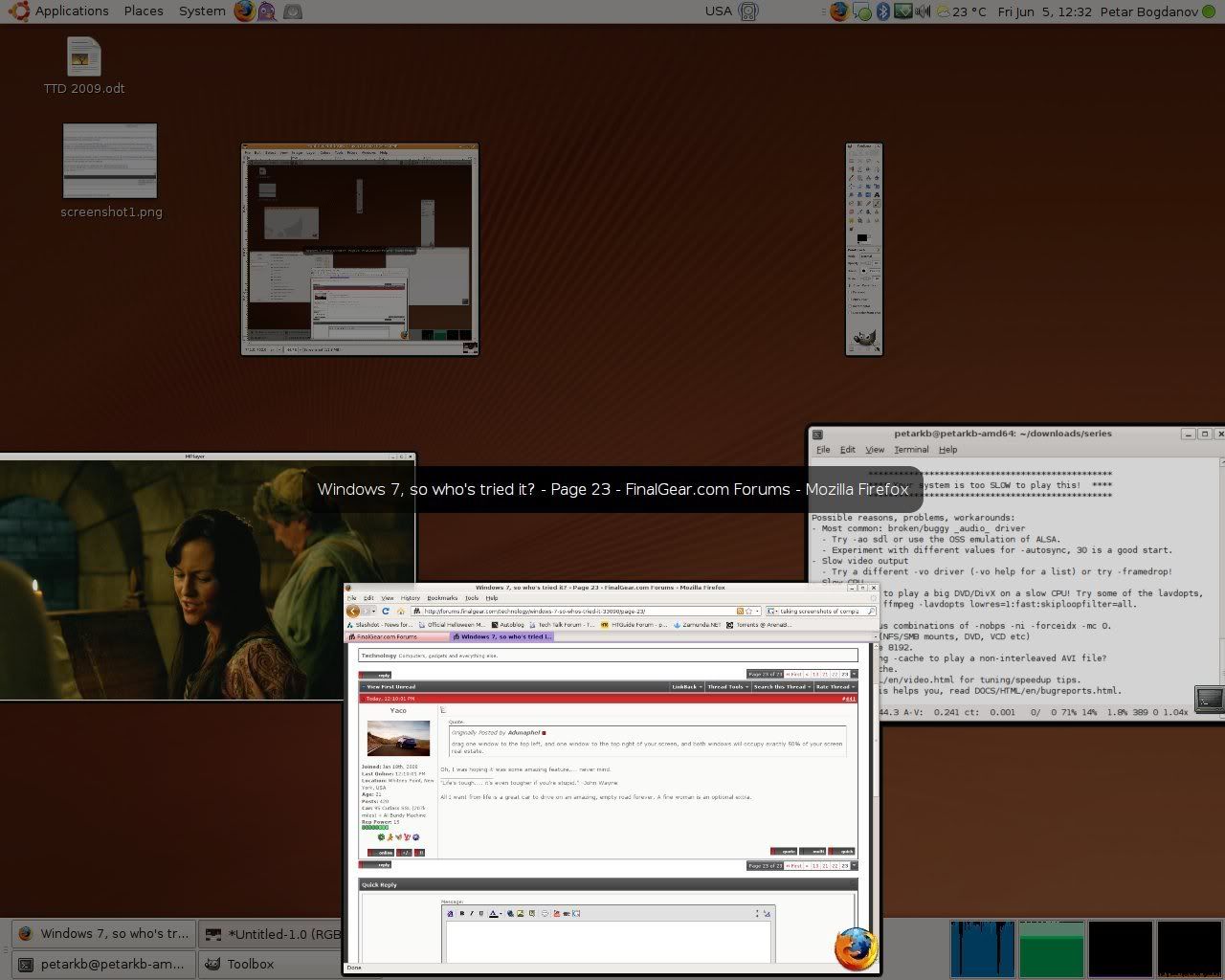Yaco
Well-Known Member
- Joined
- Jan 17, 2008
- Messages
- 575
- Car(s)
- No cars at this time but...
drag one window to the top left, and one window to the top right of your screen, and both windows will occupy exactly 50% of your screen real estate.
Oh, I was hoping it was some amazing feature.... never mind.