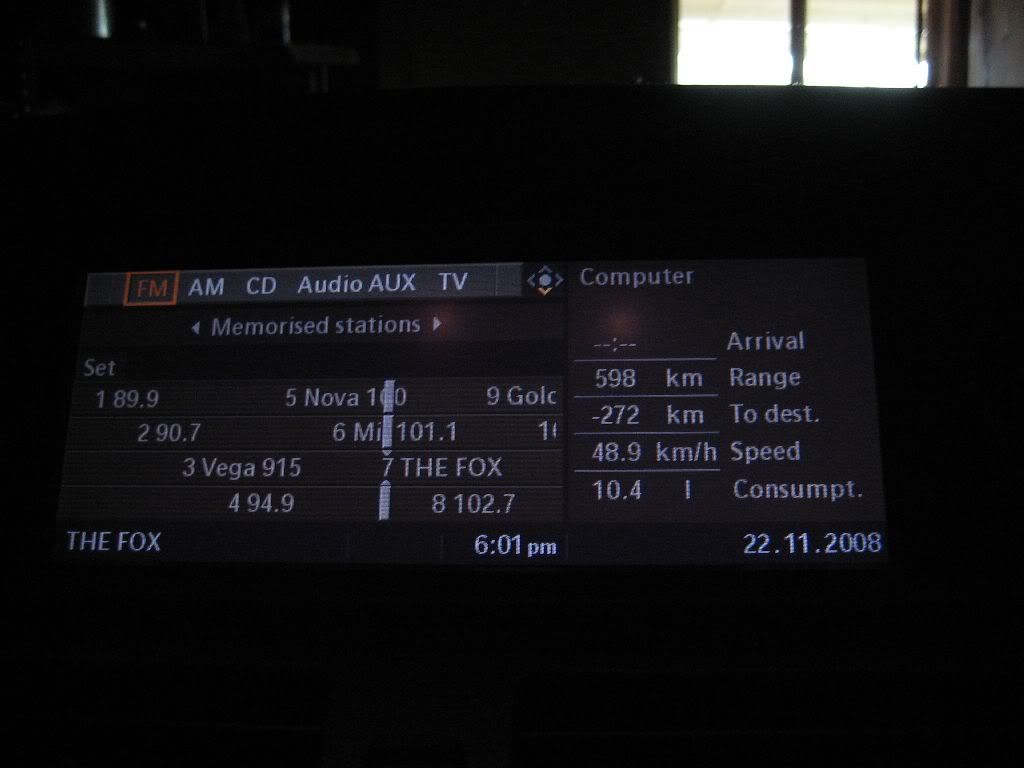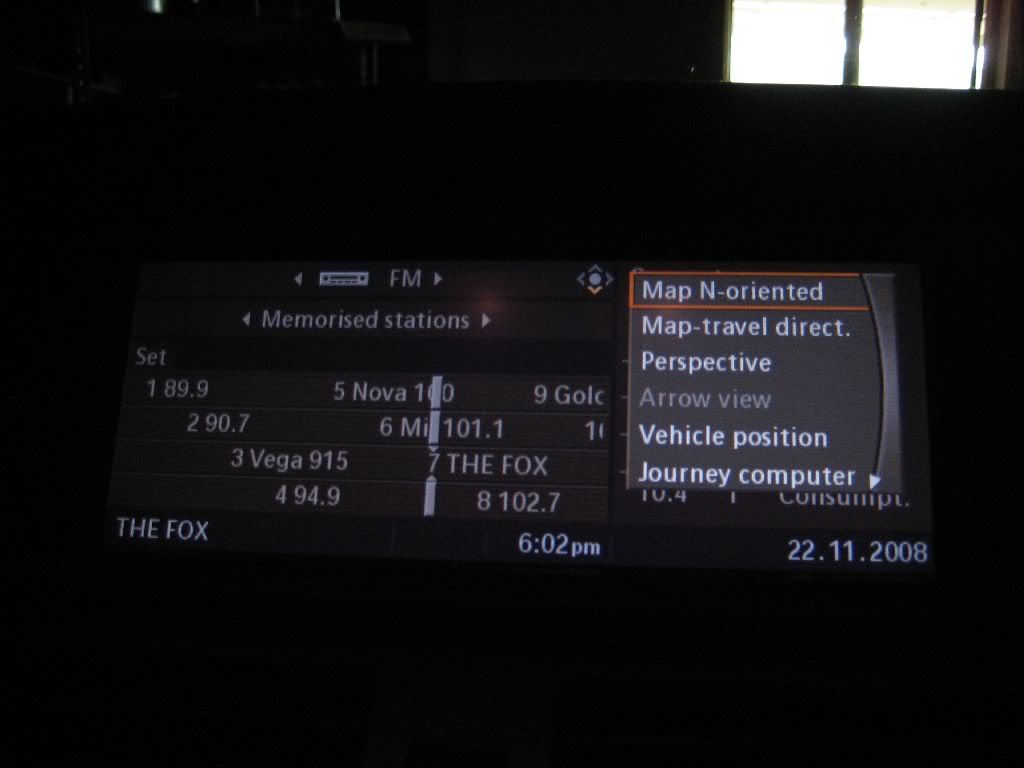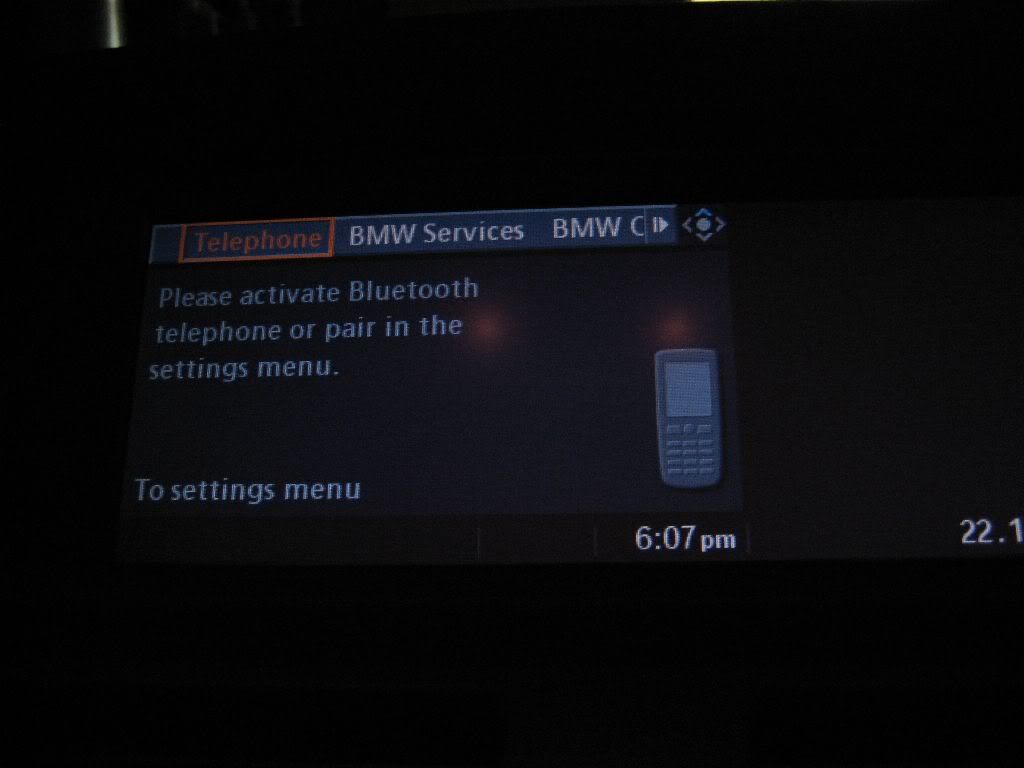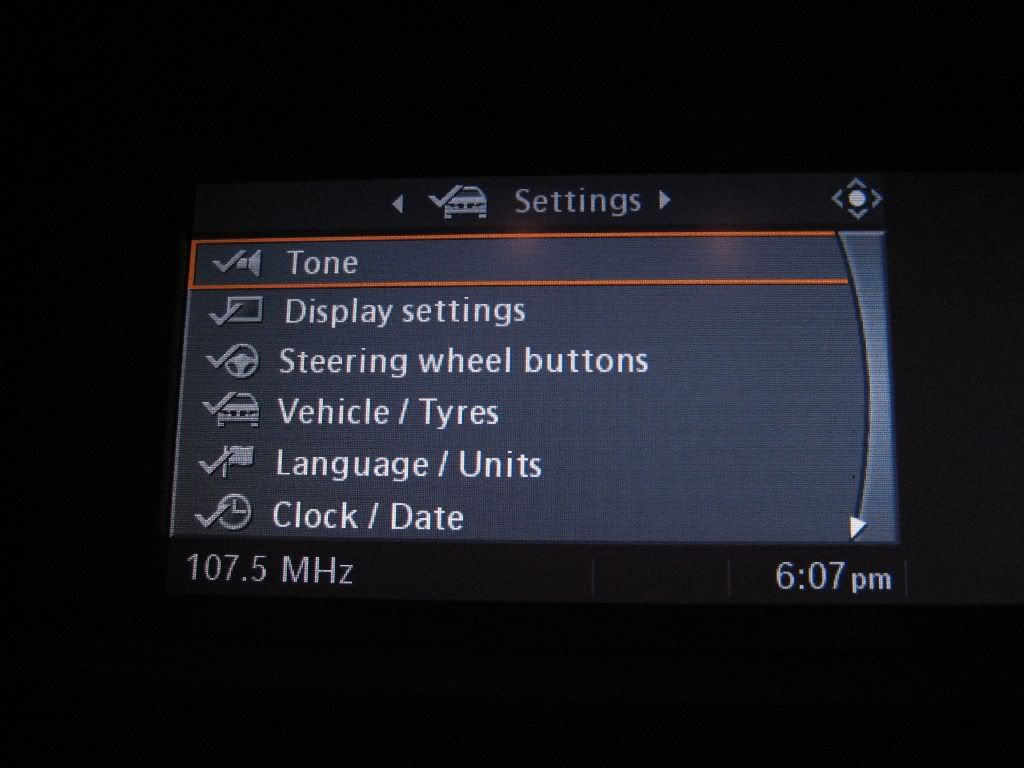Wyvern
Well-Known Member
- Joined
- Oct 4, 2008
- Messages
- 591
- Location
- Loughton, Essex
- Car(s)
- Triumph Herald 1200, in need of arse transplant
I wasn't sure whether this should be in the General Automotive section or here, but as it is a question of sorts, I figured this was the place, so apologies if I got it wrong.
Anyway, I'm currently putting together a dissertation at university on human computer interaction, and iDrive came up as a suitable study option. I wanted to gather some primary data on what it's like to use, especially as words that have come up repeatedly in my reading include "counter-intuitive"* and "overly complex". I also understand that it has a very steep learning curve. Unfortunately, I've not yet had the opportunity to experience it first hand myself, so I'm hoping some of the good people here will be prepared to share their experiences.
What I'd like to know is this:
If you've driven a BMW with iDrive, how did you get on when you first used it?
What problems did you encounter, and were there positives to the experience (surely there must be some positives for them to persist in using it!)? I'm particularly interested in why people keep saying it's "counter-intuitive", because they rarely cite why this should be.
What works well and what could be better?
I am interested in the aspects of the system that users like as well as the things they don't, and I'd also be curious as to how you would improve it.
Have you experienced any similar systems from other manufacturers?
If so, which ones? How do they compare?
It would also be helpful if you could let me know which version(s) of iDrive you've used, but that isn't essential.
Many, many thanks for your time and help
*Just to clarify, I'm using "counter-intuitive" to mean "running contrary to what common sense suggests" or "counter to [the user's] expectations".
Anyway, I'm currently putting together a dissertation at university on human computer interaction, and iDrive came up as a suitable study option. I wanted to gather some primary data on what it's like to use, especially as words that have come up repeatedly in my reading include "counter-intuitive"* and "overly complex". I also understand that it has a very steep learning curve. Unfortunately, I've not yet had the opportunity to experience it first hand myself, so I'm hoping some of the good people here will be prepared to share their experiences.
What I'd like to know is this:
If you've driven a BMW with iDrive, how did you get on when you first used it?
What problems did you encounter, and were there positives to the experience (surely there must be some positives for them to persist in using it!)? I'm particularly interested in why people keep saying it's "counter-intuitive", because they rarely cite why this should be.
What works well and what could be better?
I am interested in the aspects of the system that users like as well as the things they don't, and I'd also be curious as to how you would improve it.
Have you experienced any similar systems from other manufacturers?
If so, which ones? How do they compare?
It would also be helpful if you could let me know which version(s) of iDrive you've used, but that isn't essential.
Many, many thanks for your time and help
*Just to clarify, I'm using "counter-intuitive" to mean "running contrary to what common sense suggests" or "counter to [the user's] expectations".