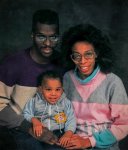rickhamilton620
has a fetish for terrible cars
I have a photo of me, my mom and my dad from when I was like 2 or 3. It's seen better days and I'm considering having it restored.
Has anyone used a photo restoration service before? If so, would you recommend them? Costco and Walgreens offer restoration services, but I fear the damage may be too great for them to resolve.
The (very 80's) photo in question:

Has anyone used a photo restoration service before? If so, would you recommend them? Costco and Walgreens offer restoration services, but I fear the damage may be too great for them to resolve.
The (very 80's) photo in question: